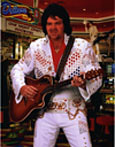American Idle
It's kinda like American Idol, but only if you sing my posts out loud.
About Me
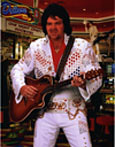
- Name: Doobie
- Location: Hamilton Square, New Jersey, United States
Tax guy, host & producer of the Consumerism Commentary Podcast, former co-host of the Wall Street Journal E-Report
Wednesday, October 24, 2007
Tuesday, October 23, 2007
How to get around Flickr photo protection
Ever find a cool photo on Flickr, but when you went to save it you only wound up with a useless (and oddly named) spaceball.gif file in your directory?
Here's how to get around photo protection on Flickr using Firefox. (IE directions may differ slightly)
- From the page with the protected photo click on "View", then "Page Source".
- Do a search (ctrl-f) for "jpg". Look for a string of text similar to "farm3.static.flickr.com%2F23127%2F3fErd08_723455d5a7.jpg". This is actually telling you the location of the file on the Flickr servers.
- Open up a new tab or browser window and copy that text into the URL line. Don't hit enter just yet.
- You should see two occurrences of "%2F" in the text string. Replace them with a forward slash (/). The text should now look like ""farm3.static.flickr.com/23127/3fErd08_723455d5a7.jpg". Hit enter. You should now see the protected photo and be able to view it normally.
The "original" is usually the largest photo available. To view the original, place an "_o" after the file name and before the ".jpg". (ex. instead of 1234.jpg, try 1234_o.jpg) If that doesn't work, the next best bet is the "large" file. Try "_b" instead to view the large size (ex. instead of 1234.jpg, try 1234_b.jpg)
Sometimes the "_o" and "_b" work, sometimes they don't. Again, it depends on how the person uploaded the photo.